Zakładanie konta z migracją danych ze ŚKUP
Jeśli posiadasz konto w systemie ŚKUP możesz zaimportować dane i bilety do nowego Systemu Transport GZM. Jeżeli posiadasz kartę ŚKUP, masz na niej dodatnie saldo pieniądza elektronicznego możesz dokonać tylko wykupu środków pieniężnych na wskazany przez Ciebie rachunek bankowy.
Jak założyć konto z migracją danych ze ŚKUP?
Na głównej stronie Portalu Klienta, w górnym prawym rogu wybierz opcję „Zarejestruj się”.
Wypełnij formularz rejestracji podając adres e-mail i hasło.
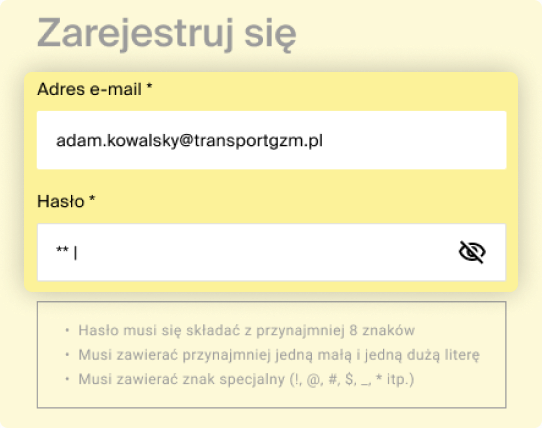
Po poprawnym założeniu konta i zalogowaniu się na nie, zostaniesz poproszony o wybór opcji, w której będziesz musiał wybrać "Zakładam konto z migracją danych ze ŚKUP".
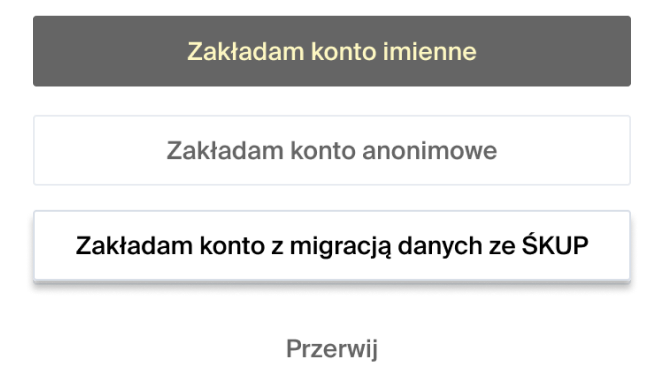
Podanie danych karty ŚKUP
W formularzu uzupełnij pola z danymi karty, czterema ostatnimi cyframi rachunku bankowego znajdującego się na odwrocie karty ŚKUP oraz czterema ostatnimi cyframi numeru PESEL.
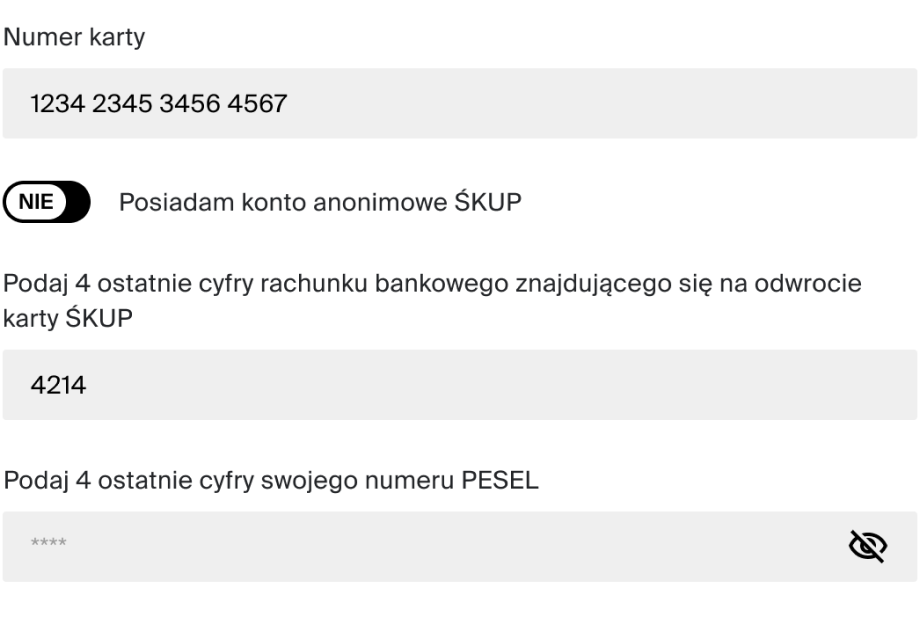
Jeśli Twoja karta ŚKUP jest kartą anonimową, zmień opcję z "Nie" na "Tak" oraz uzupełnij pole podając 4 ostatnie cyfry rachunku bankowego znajdującego się na odwrocie karty ŚKUP.
Migracja danych ze ŚKUP
Aby przenieść stare konto ze ŚKUP do nowego Systemu Transportu GZM, musisz zdecydować, w jaki sposób poszczególne usługi mają zostać przeniesione. Aktywne bilety okresowe, historia transakcji, komunikacji z GZM oraz złożone reklamacje zostaną zaimportowane automatycznie i będą dostępne w historii przez rok.
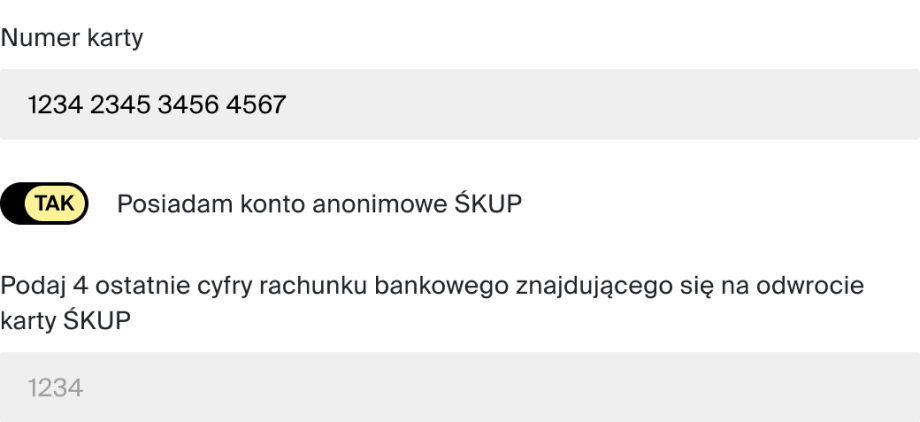
Jeśli posiadałeś kaucję za kartę ŚKUP, środki z niej zasilą Twoje konto w nowym Systemie Transportu GZM.
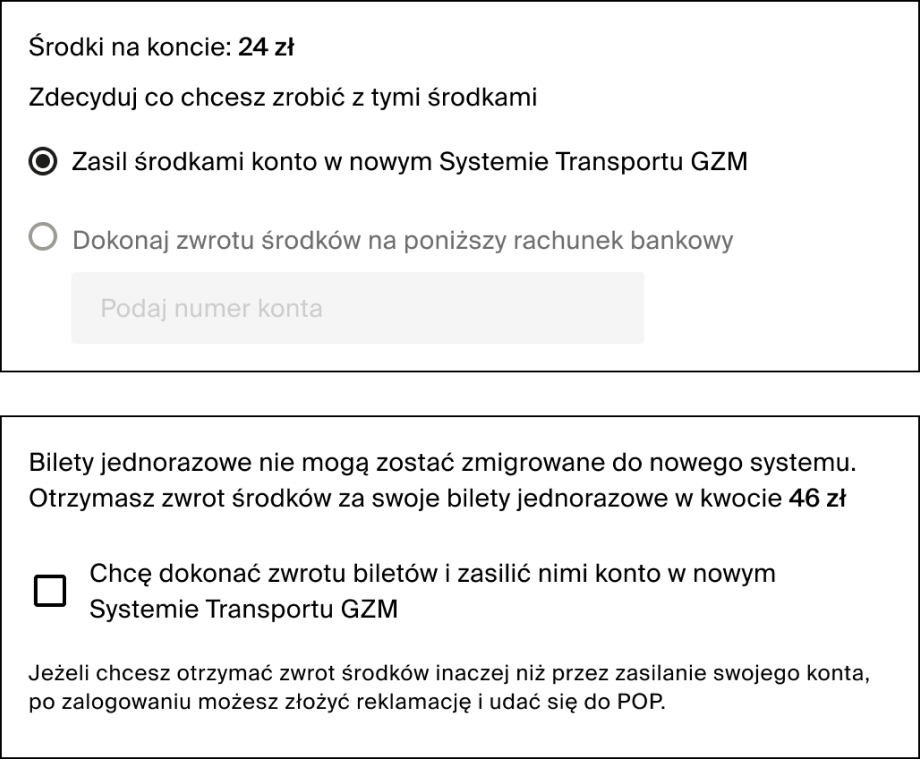
Po zdecydowaniu, w jaki sposób poszczególne usługi mają zostać przeniesione i zatwierdzeniu ich poprzez kliknięcie w przycisk, Twoje dane zostaną zmigrowane do nowego konta.
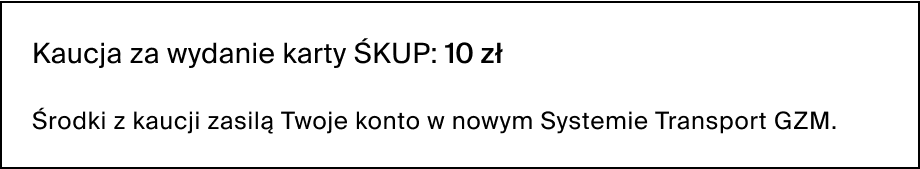
Wykup środków ze ŚKUP bez zakładania konta
Możliwość wykupienia środków pieniężych z karty ŚKUP dostępna jest wyłącznie na stronie mBanku: https://www.mbank.pl/msp-korporacje/karty/karta-skup/
Aby to zrobić potrzebne są dane znajdujące się na karcie ŚKUP: numer karty, numer rachunku karty, data ważności karty, a w przypadku karty spersonalizowanej dodatkowo: imię, nazwisko i numer PESEL.
Od października nie ma możliwości wykupienia pieniędzy z karty ŚKUP na portalu Transport GZM i w Punktach Obsługi Pasażera.