Podróż Start/Stop
Użyj aplikacji Transport GZM, w której skorzystasz z podróży Start/Stop, dzięki której rozliczysz przejazdy 5-, 10- i 15- minutowe. Nieważne, ile jeździsz, z podróżą Start/Stop, którą rozpoczniesz od zeskanowania QR kodu w pojeździe, nie zapłacisz więcej niż 13 zł dziennie.
Rozpoczęcie podróży Start/Stop
Rozpoczęcie podróży Start/Stop odbywa się poprzez zeskanowanie w pojeździe kodu QR.
Aby tego dokonać, kliknij w ikonę skanera kodu QR, znajdującą się na dolnym pasku nawigacyjnym aplikacji i zeskanuj kod QR.
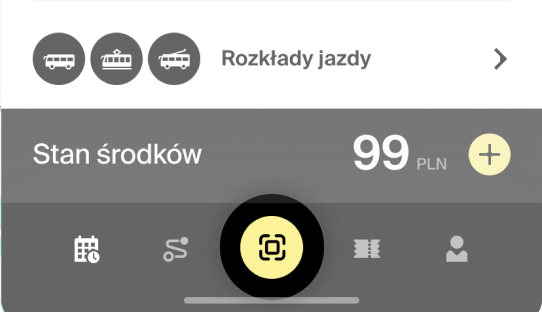
Jeśli kod QR jest nieczytelny, zamazany, uszkodzony lub nie możesz swobodnie użyć skanera w pojeździe, wprowadź ręcznie sześciocyfrowy kod z naklejki. Aby to zrobić, wybierz „Wprowadź kod”.
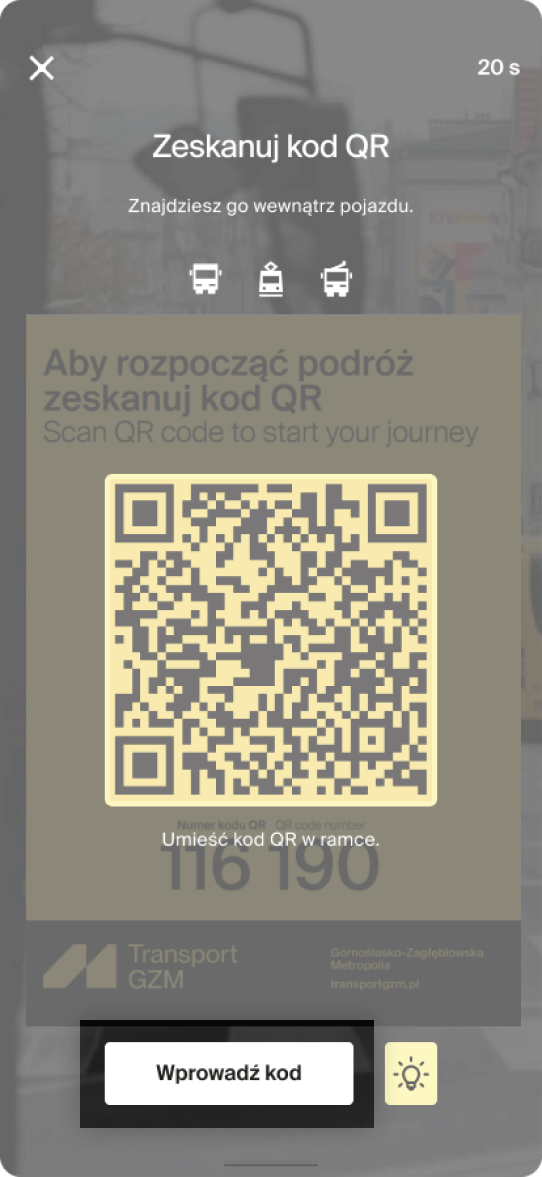
Po prawidłowym odczytaniu kodu QR lub wpisaniu kodu sześciocyfrowego pojawi się ekran z odliczaniem czasu do rozpoczęcia podróży Start/Stop. Możesz zaczekać na uruchomienie automatycznie lub uruchomić ją ręcznie, przesuwając palcem żółty przycisk "Rozpocznij podróż ręcznie".
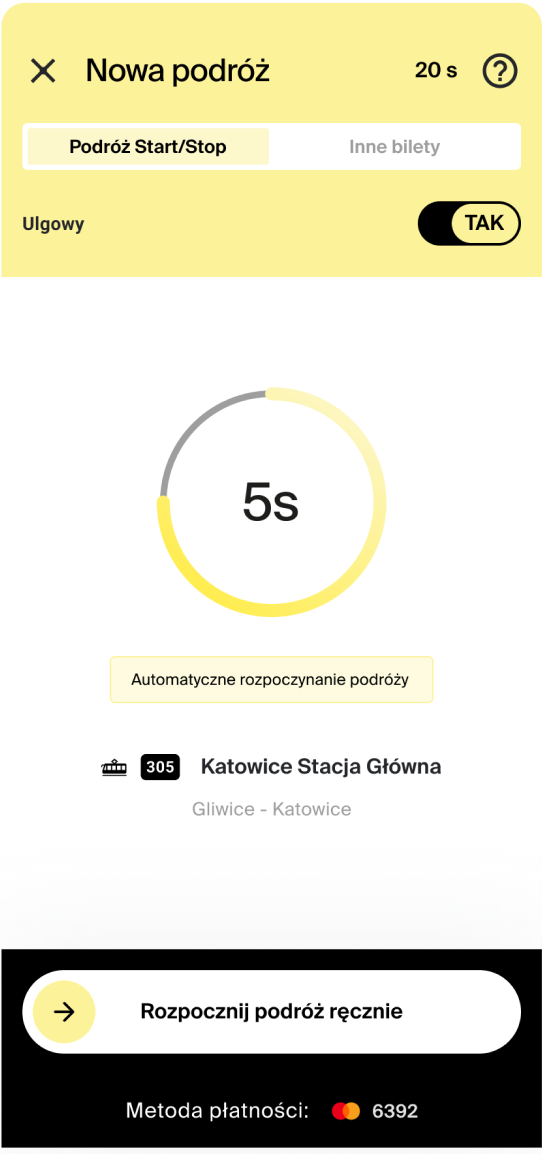
Jak zakończyć podróż?
Przy wysiadaniu wybierz bilet na swoim koncie, przesuń suwak na żółtym pasku na 'Zakończ podróż'.
Warto pamiętać!
1. Każda podróż w systemie Start/Stop trzeba rozpocząć i zakończyć. Podróżowanie w tym systemie różni się w zależności od tego, czy korzystasz z aplikacji, czy z karty. Jeżeli korzystasz z aplikacji, rozpocznij podróż, skanując kod QR i wybierając opcję Podróż Start/Stop. Zakończ przejazd, wybierając „Podróż” z dolnej belki aplikacji i przesuwając suwak ze strzałką w lewo. W przypadku Metrokarty wystarczy ją przyłożyć do czytnika zaraz po wejściu oraz bezpośrednio przed opuszczeniem pojazdu. Pamiętaj, że z funkcji Podróż Start/Stop możesz korzystać nawet bez posiadania konta w systemie Transport GZM. Jeżeli pojazd, którym się poruszasz, jest wyposażony w mobilny biletomat, wystarczy, że zbliżysz do niego swoją kartę płatniczą bez wybierania żadnej opcji na ekranie. W ten sposób automatycznie rozpoczniesz i zakończysz podróż w systemie Start/Stop.
2. Pamiętaj, aby zawsze zakończyć Podróż Start/Stop. Jeśli tego nie zrobisz, system potraktuje tę podróż jako 90 - minutową i za taką podróż naliczy opłatę.
3. Zakończenie podróży w pierwszym pojeździe uruchomi 30 - minutową, bezpłatną pauzę. Jak działa ta pauza? Jeśli rozpoczniesz następną Podróż Start/Stop w kolejnym pojeździe, w ciągu tych 30 minut system potraktuje kolejny przejazd jako kontynuację pierwszego.
|
Dwa przejazdy z przerwą między nimi dłuższą niż 30 minut:
Pierwsza podróż 7 minut – opłata normalna 3,20 zł Druga podróż 6 minut – opłata normalna 3,20 zł |
Razem 6,40 zł |
|
Dwa przejazdy z przerwą między nimi krótszą niż 30 minut:
Pierwsza podróż 7 minut – opłata normalna 3,20 zł Druga podróż 6 minut – opłata normalna 3,20 zł |
Razem 3,70 zł System rozliczy jedną podróż trwającą 13 minut |
4. Podróż Start/Stop pilnuje Twojego budżetu. Jeżeli w ciągu dnia dokonasz kilku podróży, a ich łączny koszt przekroczy 13 zł, system policzy tylko właśnie 13 zł (to cena biletu Dziennego). Niezależnie od tego ile podróżujesz, z Podróżą Start/Stop nie zapłacisz więcej. Ważne jest tylko to, aby wszystkie podróże zrealizować tym samym identyfikatorem konta (aplikacją lub kartą) i każdą podróż zakończyć.
|
Trzy przejazdy w ciągu jednego dnia:
Pierwsza podróż 12 minut – opłata normalna 3,70 zł Druga podróż 41 minut – opłata normalna 6,60 zł Trzecia podróż 22 minuty – opłata normalna 5,20 zł |
Razem 15,50 zł System rozliczy tylko 13 zł, nie będzie pobierał opłat za kolejne podróże w tym dniu. |
5. Rozliczenie przejazdów w ramach Podróży Start/Stop odbywa się w dwóch etapach:
a) po rejestracji wejścia do pojazdu system zablokuje na koncie opłatę za rozpoczęty przejazd – w maksymalnej kwocie – czyli za podróż za 90 minut. Rozpoczynając podróż, system nie wie jeszcze, jak długi będzie Twój przejazd.
b) po rejestracji wyjścia z pojazdu system sprawdzi, jaka trasa została pokonana i zgodnie z czasem rozkładowym nalicza odpowiadającą mu wartość. Jednocześnie system dokonuje zwrotu środków (z pobranej, zarezerwowanej maksymalnej kwoty) na saldo konta.
Pamiętaj! Kiedy opłaty za Twoje Podróże Start/Stop w danym dniu osiągną wartość biletu Dziennego, system nie będzie pobierał/rezerwował środków za kolejne przejazdy.
W nocy system analizuje wszystkie przejazdy i dokonuje ostatecznego ich rozliczenia za dany dzień. Warto co jakiś czas zajrzeć do aplikacji i portalu w zakładkę transakcje, tam zobaczysz, ile zaoszczędziłeś dzięki Podróżom Start/Stop. Oszczędności zobaczysz przy transakcjach, jako kwoty z plusikiem na żółtym tle.
6. Pamiętaj podróż Start/Stop rozlicza rozkładowy czas przejazdu, jeśli Twój pojazd utknął w korku, nie będzie to miało wpływu na koszt przejazdu. Czas rozkładowy zawsze jest taki sam.