Jak zaplanować swoją podróż?
W Systemie Transport GZM możesz zaplanować swoją podróż. Po zdefiniowaniu punktu startowego i docelowego, system zaproponuje kilka wariantów trasy.
Planowanie podróży na Portalu
Na głównej stronie Portalu (transportgzm.pl) kliknij „Znajdź połączenie”, wprowadź punkt startowy, punkty docelowe oraz godzinę i dzień odjazdu, a system wyświetli proponowaną trasę podróży. Po wybraniu z listy dogodnego połączenia, otrzymasz szczegółowe informacje o połączeniu.
W filtrach Twojej podróży możesz zdefiniować swoje preferencje, wybierając na przykład środek transportu czy czas potrzebny na przesiadkę.
Planowanie podróży w Aplikacji Mobilnej
Na ekranie startowym wprowadź miejsce docelowe.
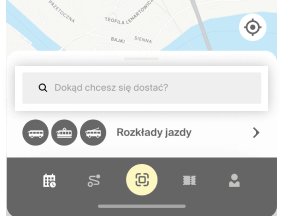
Aplikacja wyświetli warianty trasy dla linii odjeżdżających z przystanku najbliższego Twojej aktualnej pozycji.
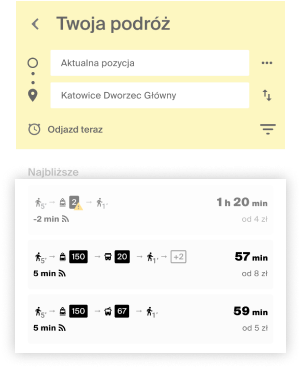
Po wybraniu z listy dogodnego połączenia, otrzymasz szczegółowe informacje o połączeniu.
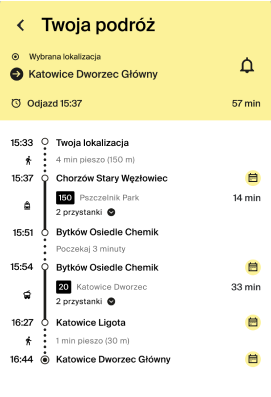
Miejsce początkowe i docelowe podróży możesz również określić bezpośrednio na mapie wybierając ikonę „Lokalizacja” na głównym ekranie.
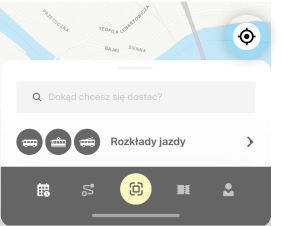
W filtrach Twojej podróży możesz zdefiniować swoje preferencje, wybierając na przykład środek transportu czy czas potrzebny na przesiadkę.
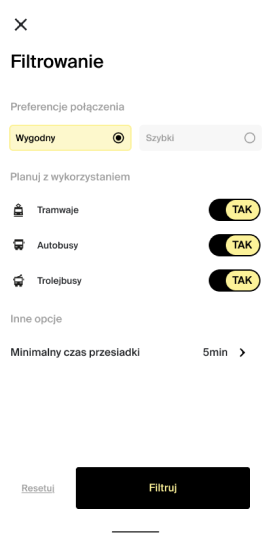
Funkcja planowania podróży jest dostępna zarówno dla użytkownika zalogowanego do swojego konta, jak również niezalogowanego.