Jak odzyskać hasło do konta
Jeżeli zapomniałeś hasła do swojego konta, łatwo odzyskasz je bez konieczności wizyty w Punkcie Obsługi Pasażera. Hasło możesz odzyskać zarówno w Aplikacji Mobilnej jak i Portalu Klienta.
Nie pamiętam hasła
Na stronie głównej Portalu Klienta (transportgzm.pl) kliknij ,,Zaloguj się'', a następnie ,,Nie pamiętasz hasła?”.
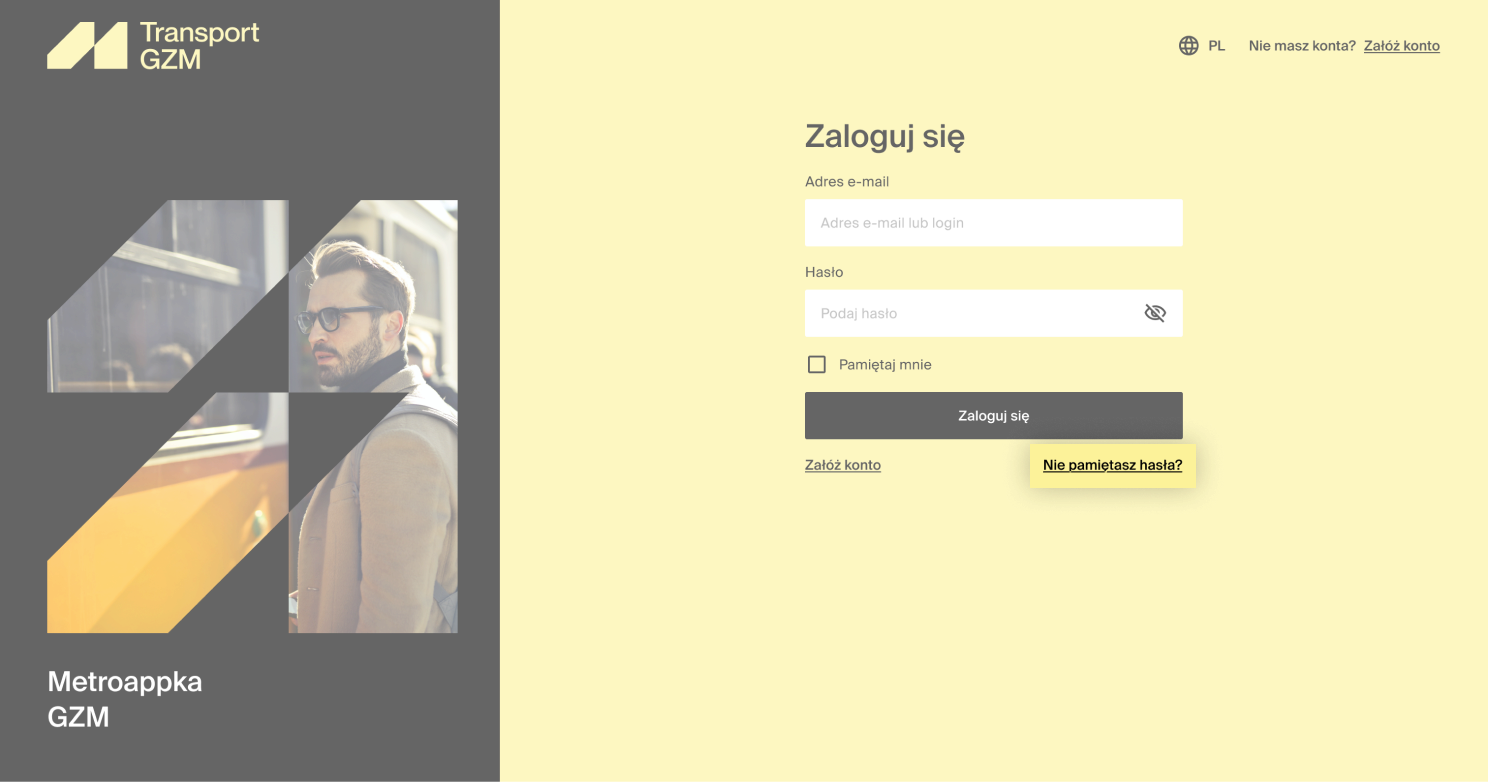
Wpisz w formularzu adres e-mail wykorzystany do utworzenia konta. Kliknij „Wyślij”.
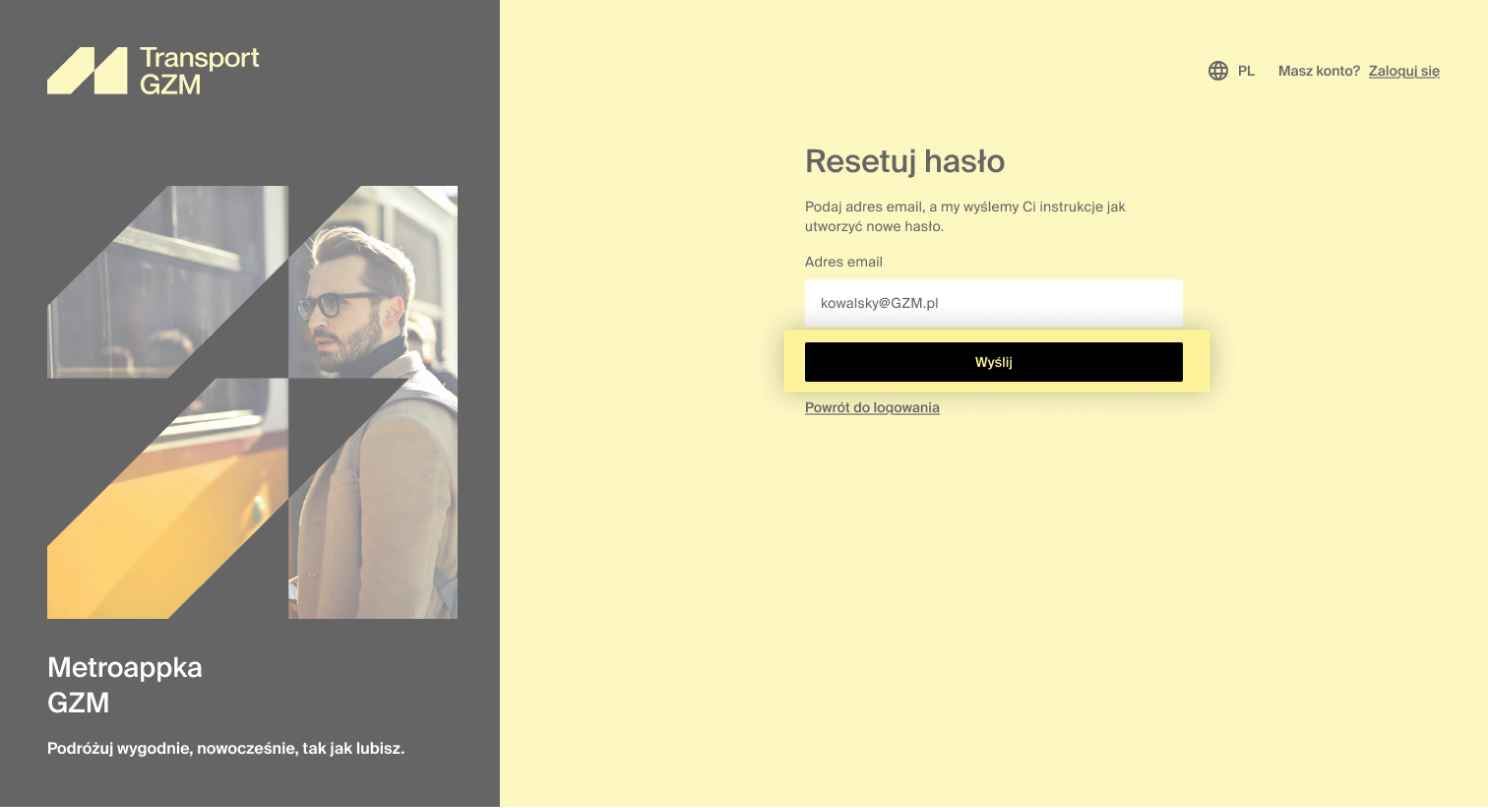
Na wskazany adres otrzymasz e-mail z linkiem do zresetowania hasła. Przejdź do swojej poczty e-mail, otwórz wiadomość i kliknij w link. Zdefiniuj nowe hasło do konta. Po wypełnieniu formularza, nadaniu nowego hasła i zatwierdzeniu zmiany, System automatycznie zaloguje Cię do konta.
Nie pamiętam hasła
Na ekranie aplikacji wybierz „Zaloguj się lub załóż konto”.
Następnie na ekranie „Zaloguj się” wybierz opcję „Nie pamiętasz hasła?”. Wpisz w formularzu adres e-mail wykorzystany do utworzenia konta. Kliknij „Zatwierdź”.
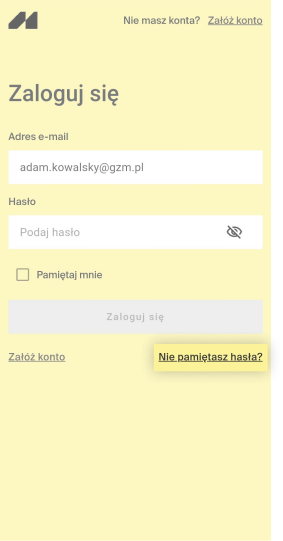
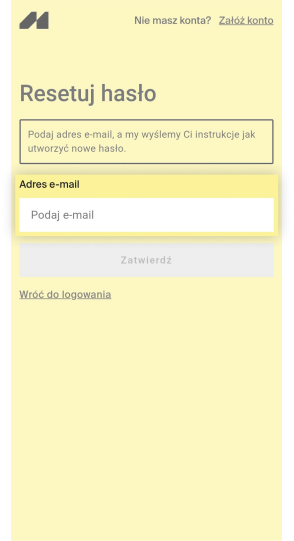
Na wskazany adres otrzymasz e-mail z linkiem do zresetowania hasła. Przejdź do swojej poczty e-mail, otwórz wiadomość i kliknij w link. Zdefiniuj nowe hasło do konta. Po wypełnieniu formularza, nadaniu nowego hasła i zatwierdzeniu zmiany, System automatycznie zaloguje Cię do konta.